Traverse Standard v11.0
Shipments
Use the Shipments function to create and collect basic information about shipments. You can use this information to estimate landed cost. Multiple Purchase Order lines can be combined into a single shipment. Landed cost factors (such as freight, duties, and customs) are managed at the shipment level. You can add multiple transactions by using this function.
Command buttons on the toolbar:
| Select | To |
|---|---|
| Link PO Line Items | Link PO lines from multiple PO transactions to a shipment. Shipment detail dialog box will appear. |
| LC Calculator | Distribute landed cost factor between all purchase orders associated with a particular shipment. LC calculator function will open. |
To create a new shipment, use the New button on the toolbar. If you are editing a shipment, select a Vendor Shipment No from the drop-down list.
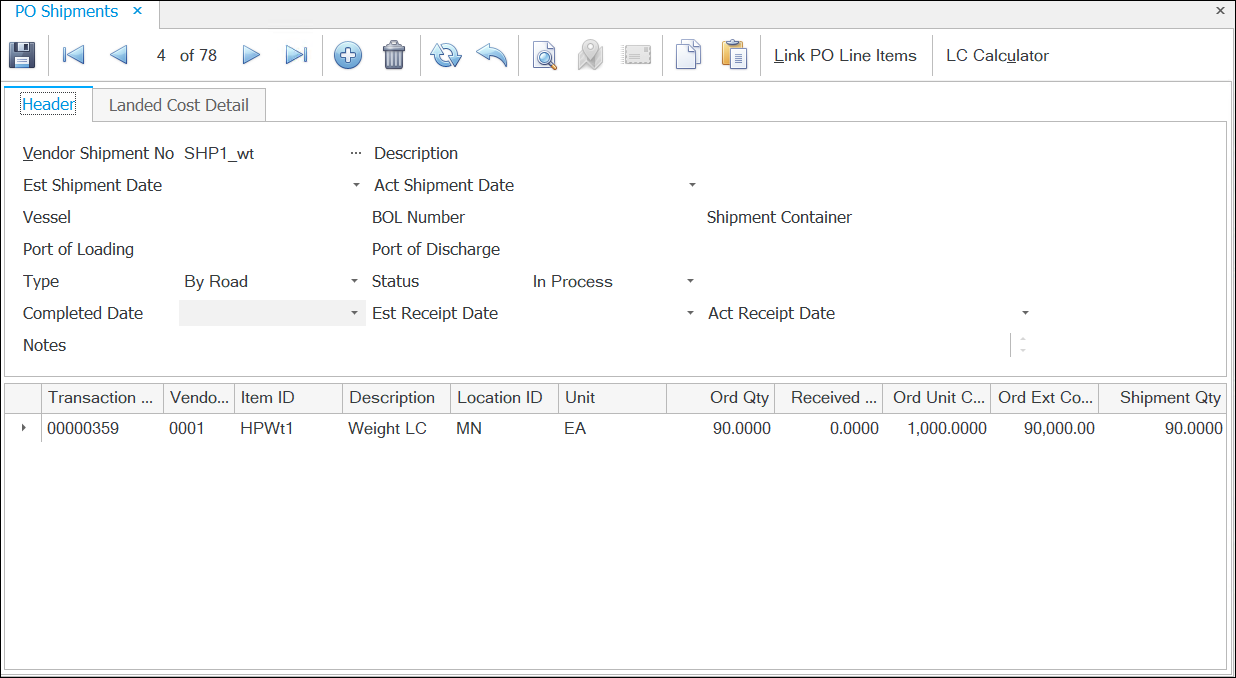
- Enter a vendor shipment number in the Vendor Shipment No field.
- Enter a description of the shipment in the Description field.
-
Select a estimated shipment date in the Est Shipment Date field.
-
Select the actual shipment date in the Act Shipment Date field.
-
Enter the vessel in the Vessel field.
-
Enter the BOL number in the BOL Number field.
-
Enter the shipment container name in the Shipment Container field.
-
Enter the Loading Port name in the Port of Loading field.
-
Enter the Unloading Port name in the Port of Discharge field.
-
Select the transportation Type, as necessary: By Road, Air, Ocean, or Rail.
-
The Shipment status automatically updated in the Status field. You can maually change the status to completed. You cannot edit the completed PO shipments.
-
Select the dates for the Est Receipt Date, and Act Receipt Date fields as applicable.
-
Enter, if applicable, any additional information about the shipment in the Notes field.
| Status | Description |
|---|---|
| New | Applied to fresh shipments. No estimates of the shipment's landed costs have been made yet. |
| In Process | Landed Cost Calculations have taken place for the shipment |
| Received | At least one of the PO lines associated with the shipment have been received (PO, WM or WM Mobile). |
| Completed | No more merchandise/product associated with the shipment is expected to be received. Shipment information became read-only.If the goods related to the shipment have been received or any pending goods will not arrive at the buyer’s location. You can mark the particular shipment as completed. |
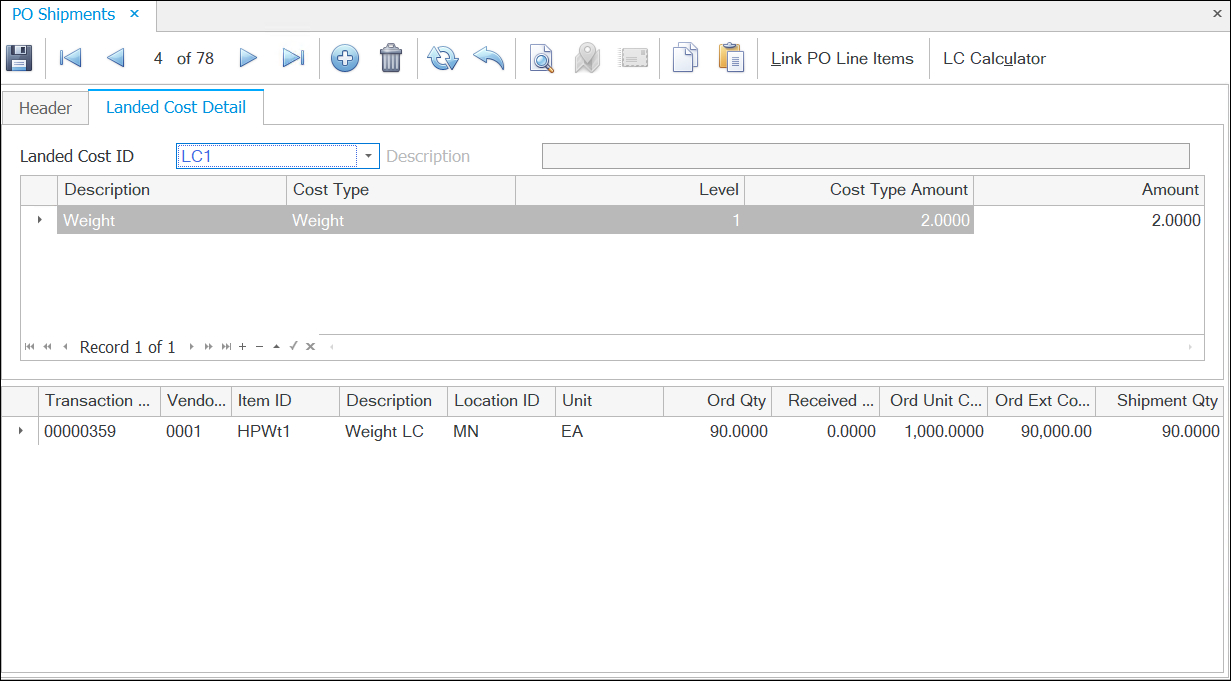
-
Select the Landed Cost ID for the transaction. The landed cost information appears in the adjacent table.
-
Edit the landed cost information in the Description, Level, Cost Type, and/or Amount fields, if necessary. These changes will be applied to this specific transaction line item only, and will not alter the saved landed cost ID.
-
The Calc Amount view-only field displays the updated landed costs for the line item as receipts are entered.
-
Click the Save button on the toolbar to save your changes.